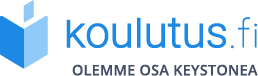PL-900: Microsoft Power Platform perusteet
Microsoftin tuottavuustyökaluihin kuuluvilla Power Platformin työkaluilla kuka tahansa voi luoda automaatioita ja yksinkertaisia sovelluksia tai tiedon visualisointeja omaa arkeaan tehostamaan.
Tällä kurssilla tutustut Power Automaten, Power BI:n, Power Appsin ja Power Virtual Agentsien ominaisuuksiin ja siihen, miten niillä voi lisätä omaa tuottavuuttaan esimerkiksi automatisoimalla rutiinitehtäviään.
Koulutus pidetään suomeksi. Koulutusmateriaaleina käytetään Microsoftin virallisia materiaaleja, jotka toimitetaan osallistujalle sähköisesti. Koulutuksen hintaan sisältyy opetuksen ja kurssimateriaalien lisäksi yksi yritys virallisessa sertifiointitestissä.
Seuraavat toteutukset
Kohderyhmä
Koulutus on tarkoitettu niille, jotka haluavat kehittää tehokkuuttaan Microsoft Power ohjelmia.
Koulutuksen sisältö
Module 1: Introduction to Power Platform
Learn about the components of Power Platform, ways to connect data, and how organizations can leverage this technology to create business solutions.
Lessons
- Power Platform Overview
- Module Summary
After completing this module, students will be able to:
- Identify when to use each Power Platform component application to create business solutions
- Learn the value of using Power Platform to create business solutions
- Learn the components and features of Power Platform
Module 2: Introduction to Microsoft Dataverse
Dataverse allows you to delve into powerful, scalable data solutions in the cloud. Learn what makes Dataverse tick and how it can work with the Power Platform to create unique and efficient business solutions.
Lessons
- Microsoft Dataverse Overview
- Module Summary
Lab : Data Modeling
- Create Solution
- Add Existing and Create New Tables
- Create Relationships
- Import Data
After completing this module, students will be able to:
- Descibe the difference between Dataverse and Common Data Model
- Explain use cases and limitations of business rules and process flows
- Explain what environments, tables, columns, and relationships are in Dataverse
Module 3: Get Started with Power Apps
Learn about the value and capabilities of Power Apps, and ways other organizations have leverage this technology to build simple applications for their business.
Lessons
- Introduction to Power Apps
- How to build a canvas app
- How to build a model-driven app
- Introduction to Power Apps portals
Mobule 3: Labs
Lab : How to build a canvas app, part 1
- Create Staff Canvas App
- Complete the App
Lab : How to build a canvas app, part 2
- Create Security Canvas App
Lab : How to build a model-driven app
- Customize Views and Forms
- Create Model-Driven Application
Lab : How to build a Power Apps portal
- Provision a Power Apps portal
- Create a Portal Webpage
- Change the Portal Theme
Module 4: Get Started with Power Automate
Learn how users can leverage Power Automate to improve business efficiency and productivity.
Lessons
- Power Automate Overview
- How to Build an Automated Solution
Lab : Power Automate
- Create Visit Notification flow
- Create Security Sweep Flow
After completing this module, students will be able to:
- See how Power Automate works and looks from the user's perspective
- Build a simple flow
- Learn the business value and features of Power Automate
Module 5: Get Started with Power BI
Learn how organizations can use Power BI to easily clean, display, and understand data to ensure better informed decisions.
Lessons
- Power BI Overview
- How to Build a Simple Dashboard
Lab : How to build a simple dashboard
- Create Power BI Report
- Create Power BI Dashboard
After completing this module, students will be able to:
- See how Power BI works and looks from the user's perspective
- Learn how to build a simple Power BI dashboard
- Describe the business value and features of Power BI
Module 6: Introduction to Power Virtual Agents
Learn about the value and capabilities of Power Virtual Agents and ways organizations can leverage this technology to build chatbot solutions for their business.
Lessons
- Power Virtual Agents overview
- How to build a chatbot
Lab : How to build a basic chatbot
- Sign up for PVA and Create a New Bot
- Create Topics
- Test Topics
- Change the Greeting
- Publish the Bot
After completing this module, students will be able to
- Describe the business value and features of Power Virtual Agents
- Build a basic chatbot
- Learn essential components that make up Power Virtual Agents and chatbots
Kouluttaja
Mika Vilpo
Senior System Consultant
Yli kymmenen vuoden kokemus pilvipalveluista ja identiteetinhallinnasta. Vahvaa osaamista Microsoftin tuotteista infranäkökulmasta.
- Microsoft Certified Azure Solutions Architect Expert
- MCSE Cloud Platform and Infrastructure
- Microsoft Certified Trainer
Kustannukset
Koulutuksen hinta on 1900 € (+ALV 25,5 %)
Ota yhteyttä

Elisa Santa Monica – Innovatiivinen ICT-osaamisen kehittäjä
Elisa Santa Monican koulutukset tarjoavat korkeatasoista opetusta yrityksesi ICT-asiantuntijoille. Valikoimastamme löytyy koulutuksia teknisistä perusteista syventäviin kursseihin ja sertifiointeihin asti. Koulutusten aihepiireinä ovat tietoverkot, tietoturva ja pilvipalvelut. Järjestämme koulutuksista kaikille avoimia sekä asiakkaan tarpeen mukaan räätälöityjä toteutuksia. Koulutuksiin voi osallistua etänä tai...
Lue lisää kouluttajasta Elisa Santa Monica ja katso koulutustarjonta täältä